License Manager
License Manager
The license manager within DefectDojo houses all license information for a given instance. License manager also serves as an alert system, notifying users of important information regarding the status of their license.
To view the current license information of a given instance, navigate to the View License page under the plugins tab within the sidebar.
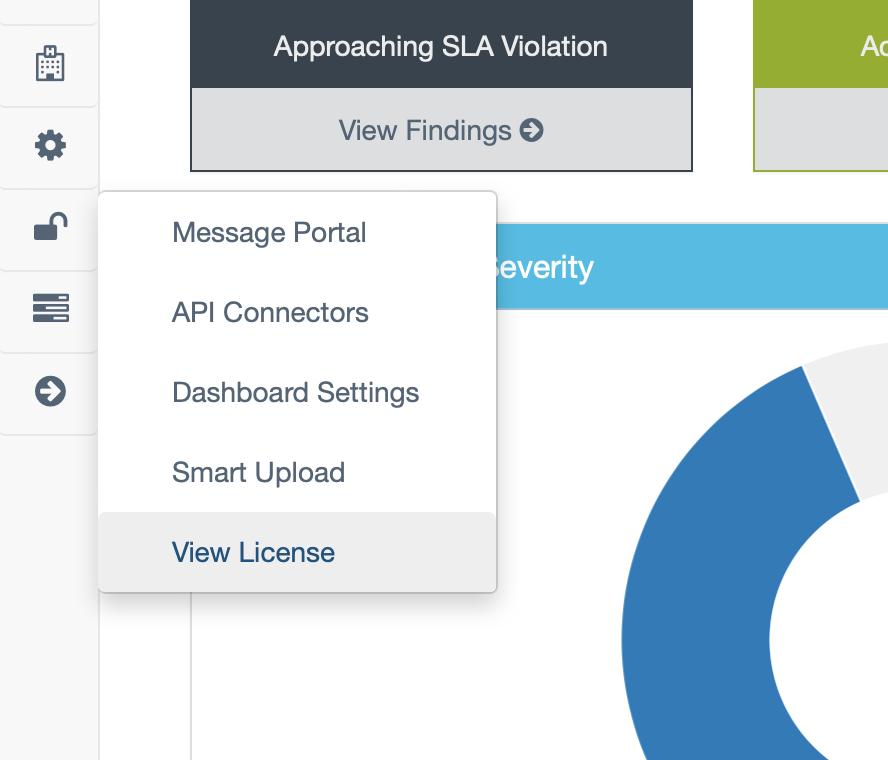
Viewing License Information
Within the View License page, you will find all the necessary information regarding a given license.
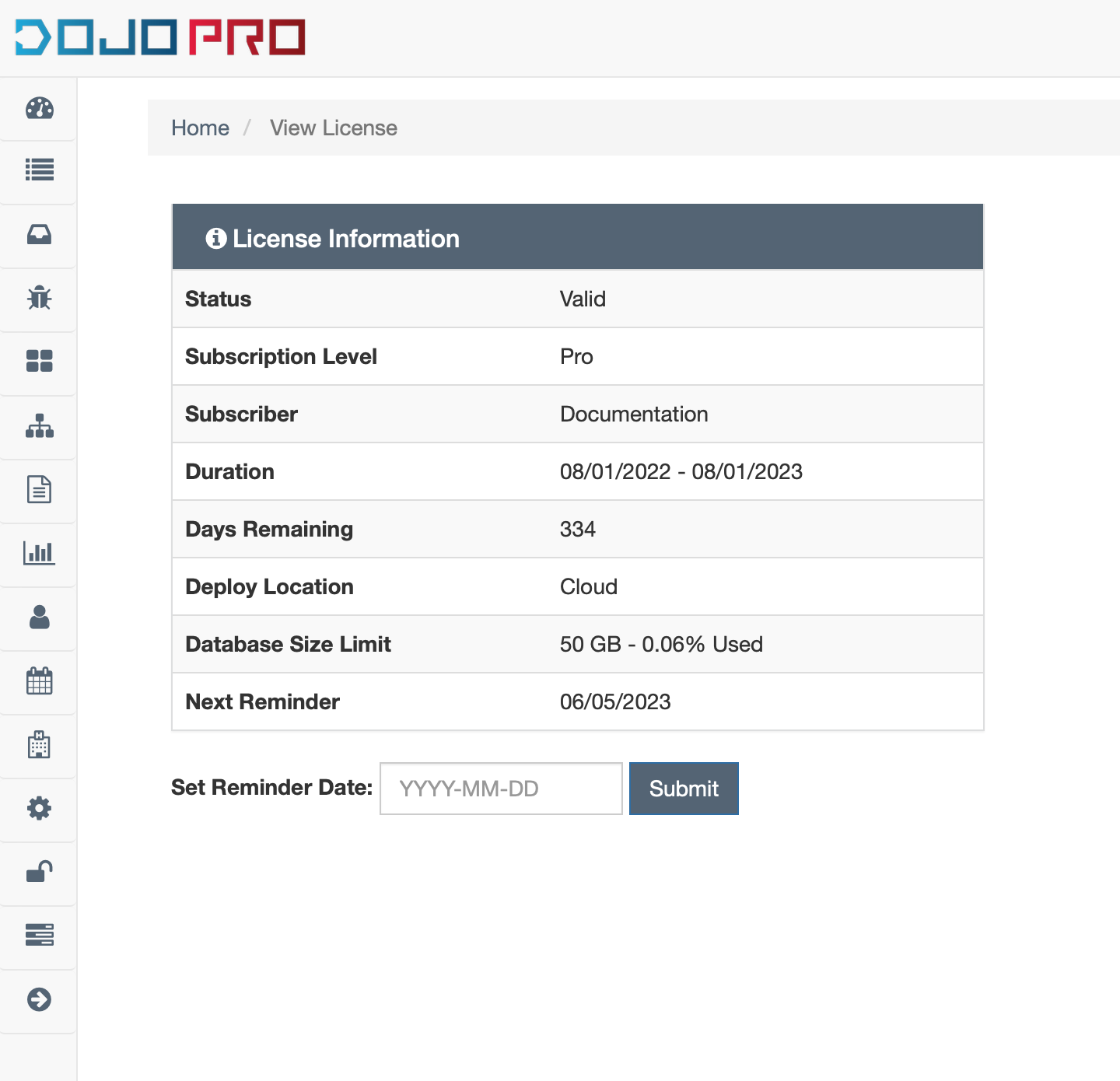
If the default Next Reminder date is not preferable, the next reminder date can be set manually.
License Manager Notifications
Reminders related to the expiration of your license will begin 60 days before final day the license is valid. When 7 days remain before license expiration, reminders will trigger daily.
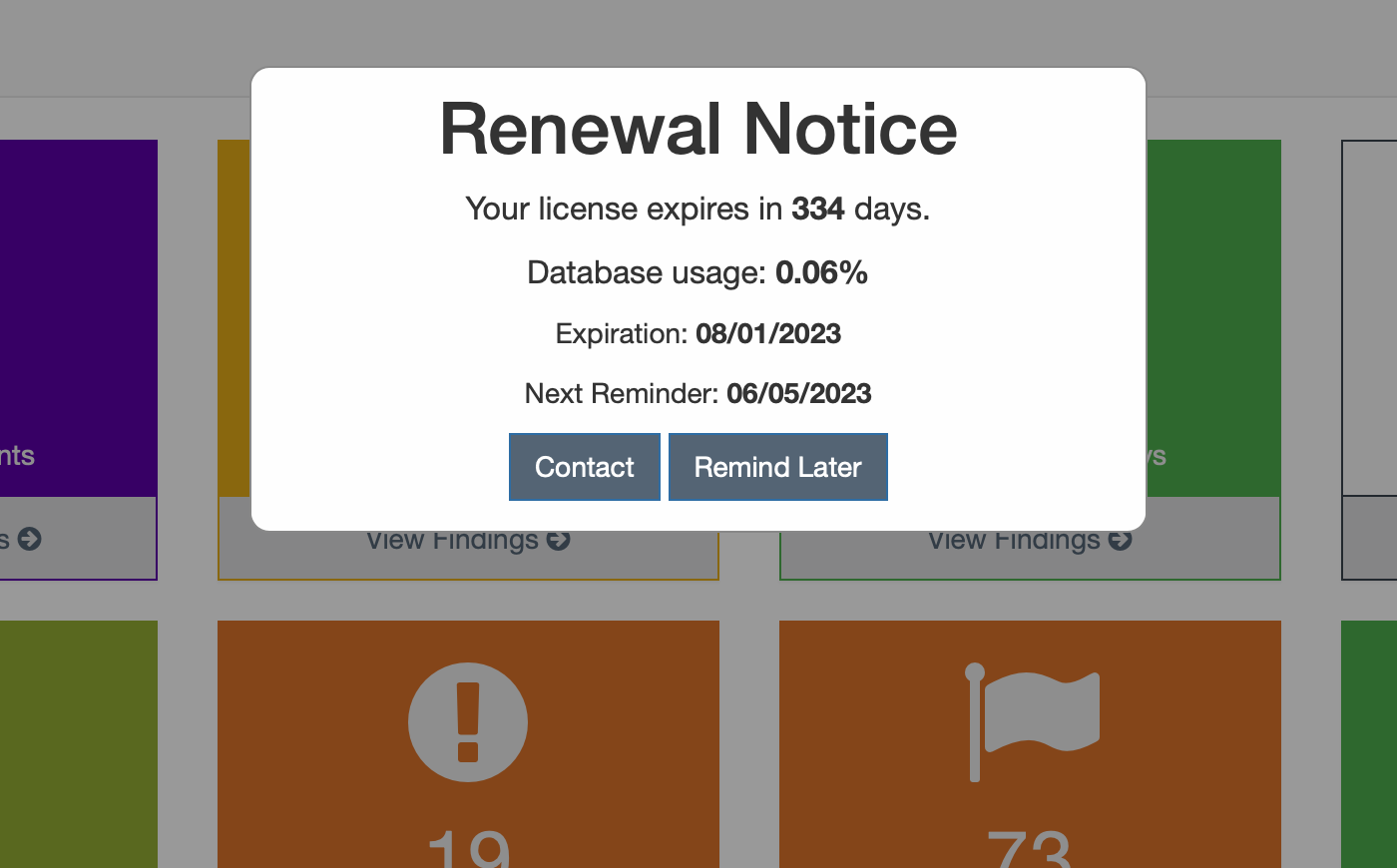
When prompted with a notification regarding a given license, two options are presented. If Contact is selected, you will be prompted to send an E-mail to DefectDojo support. If Remind Later is selected, the reminder will be snoozed for one day.
Invalid Licenses
If at any point the license becomes invalid during its duration, all proprietary features will be blocked from use until the issue is resolved.
A license can become invalid for many reasons, including (but not limited to):
- The signature of the license cannot be read by the license manager (e.g. tampering occurred)
- The license has expired
- The license has cannot be found by the license manager (e.g. the license has been moved or deleted)
- The amount of storage used has exceeded the purchased amount (specific to SaaS subscription instances of DefectDojo)
API
License information is accessible through the API via the license endpoint. More information on using the DefectDojo API can be found here.
For additional information, please see our pricing page.